How to transform text by a shortcut
Recently I've been copying links from interesting pages and then adding them to a Markdown document in my knowledge repo. My workflow is that I always have to format the link accordingly. Here is an example how a link looks like in Markdown:
Link: https://github.com/adam-p/markdown-here/wiki/Markdown-Cheatsheet
Output: [github.com](https://github.com/adam-p/markdown-here/wiki/Markdown-Cheatsheet)
I found this workflow annoying after some time, so I started looking for a solution and found Automator from Apple. This tool is built into macOS and allows you to run automation workflow. You can then run this workflow with a keyboard shortcut. In this blog post, I'll show you how you can also do that.
Let's create the script
- First open Automator by navigating to your application folder or by using Spotlight (
CMD + Spaceand search forAutomator)
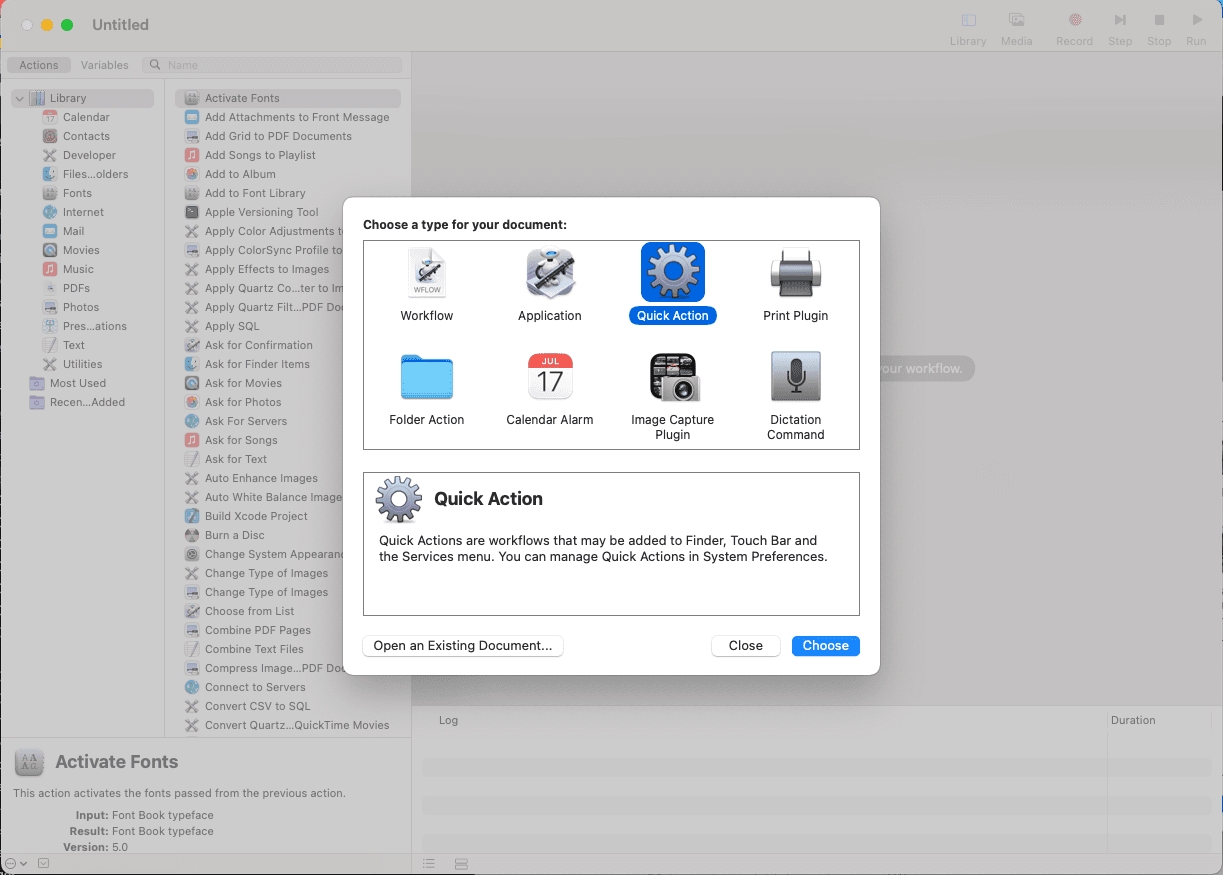
- Create new automation by selecting
Quick Action.
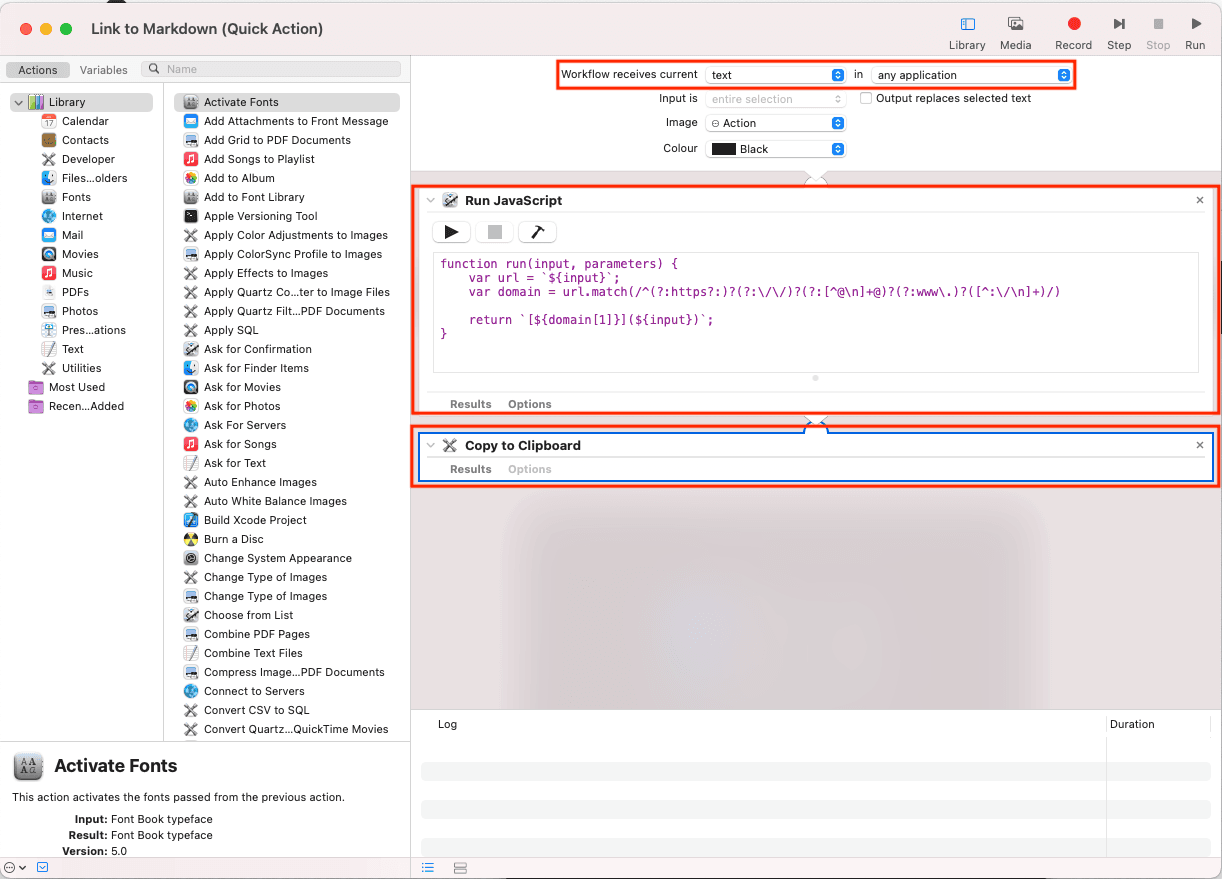
- Configure script settings
- Workflow receives current:
text - In
Any application
- Search for the
Run Javascriptaction and drag it into the right corner - Search for
Copy to clipboardaction and drag after the javascript action - Add the javascript code
function run(input, parameters) {
var url = `${input}`;
var domain = url.match(/^(?:https?:)?(?:\/\/)?(?:[^@\n]+@)?(?:www\.)?([^:\/\n]+)/)
return `[${domain[1]}](${input})`;
}
- Safe the workflow with a nice name
Execute that script by a shortcut
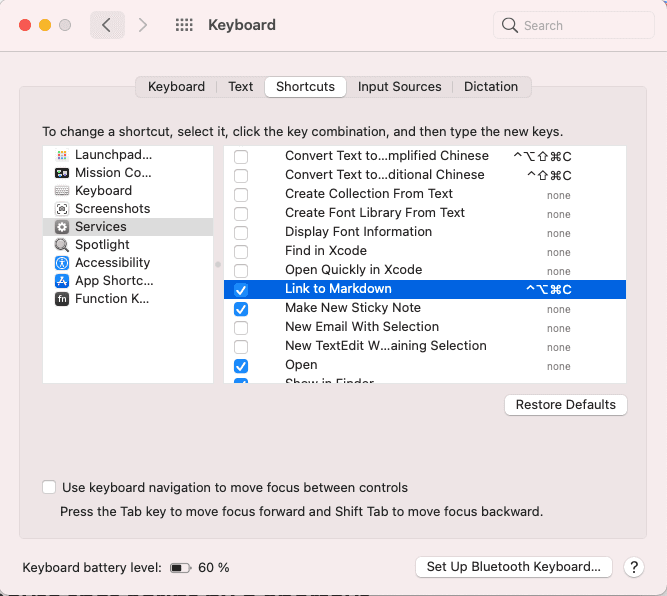
The final step is to configure a shortcut which executes the workflow.
- Go to
Settings->Keyboard->Shortcuts - Search by your workflow name and configure a key combination e.g.
^+ALt+CMD+C
Further ideas
- You can build an army of formating helper functions.
- Something I want to improve is for example to add a menu where I can select between different options.
- You can use this approach to run any code. I use this for sending a selected url to a webhook which then triggers a n8n workflow.
- Or you can just use the given functionality of automator to manipulate images.
